2023/2024 Admission Screening and Registration Instructions for HND Morning and ND & HND Evening!
Method of Application
Step 1: Read ALL instructions below.
Step 2: On the Student Portal, Click Applicants and Select Generate Invoice.

Step 3: Select your desired Programme and Course from the respective drop down Menus.
Step 4: Provide valid personal details as required. This includes Surname, First Name, Other Name, State of Origin, Mobile Phone and Email Address.
Note: Ensure to use a valid Email Address and Phone Number you can be contacted on if need arises. Also, always check this mail for updates and information
Step 5: Click the Generate Invoice button.
Step 6: On the generated invoice select “Pay with Card”.
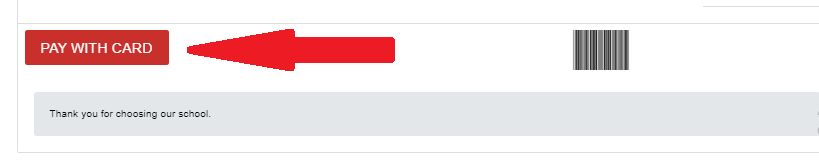
Kindly select the Remita Payment Platform. You will be prompted to confirm the transaction, simply click “OK” to proceed:
Payment Instructions
- Click on the “Remita proceed button” for redirection to Remita, where you can pay using any of the available channels including debit or credit cards, internet banking, mobile wallet, bank branch etc.
- After successful online payment, the user is redirected back to the portal and can proceed with the service.
- If an alternative channel was used (bank branch, internet banking), you are required to log back into the portal and proceed to obtain service.
- If the response is successful, navigate back to the service that was paid for to continue to obtain service.
Please note: (Do not refresh your browser while the process is going on to avoid multiple deductions from your account).
Note: ALL SUCCESSFUL payments receive REMITA Receipts in the Email Address provided during Payment, this is critical for resolving ANY challenges that may arise because of payment. Ensure you provide a valid Email address that you have access to in case of disputes.
Step 7: After successful payment, proceed to the “Fill Application Form” Menu.
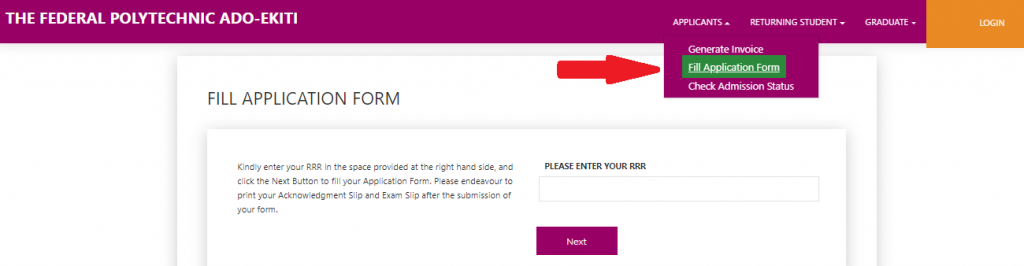
Step 8: Input the RRR of the successful payment and complete the other necessary information:
SECTION A – Biodata
SECTION B – Next of Kin Details
SECTION C – UTME Details
SECTION D – Academic Details
SECTION E – O-level Details
SECTION F – Passport
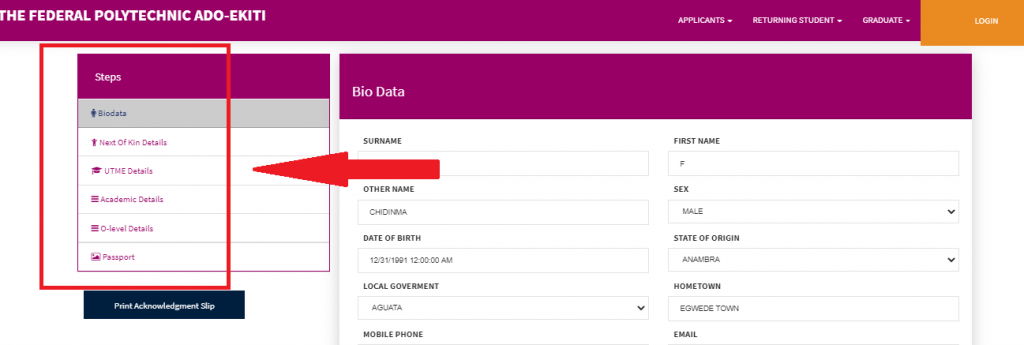
Step 9: Print both your Acknowledgement Slip and Admission Form.
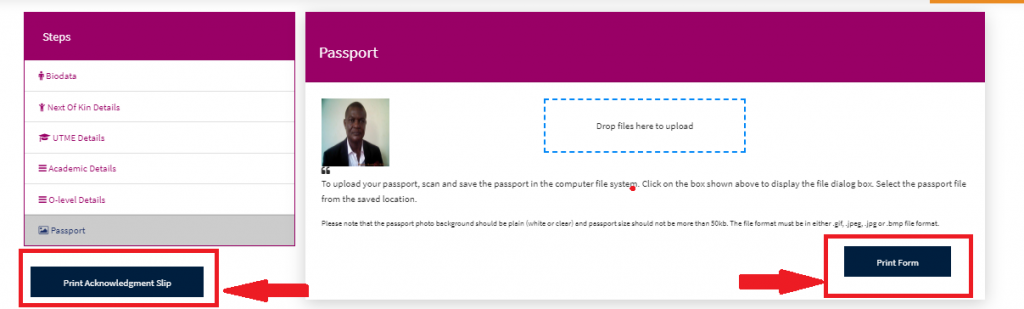
Step 10: Periodically ensure you check your JAMB CAPS for notification on your Admission Status.
Important Information!
If at any time you experience difficulties with using this system or need subsequent clarification, using either your JAMB Registration Number or Application FORM number in the Header, kindly send an email detailing your problem to: ict@fedpolyado.edu.ng. All Complaints will strictly be treated via our support email.
Click on the APPLY HERE button below to start your application.
